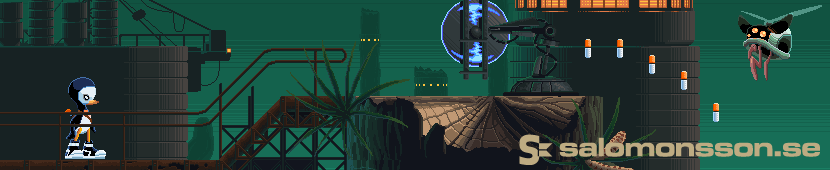C++ and openGL... creating a window
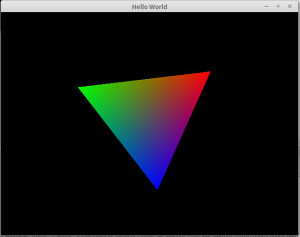
Took a short break from the Unity project to go into C++land. Decided I wanted to play around a little with some C++ and openGL.
I wanted to develop on my Linux partition (why make it easy for yourself?) but make the code cross platform so I’ll still be able to run it on my windows machine. I decided I wanted to use glfw for all the window, input and timer hassle. It seems light weight, and it is used in this tutorial by my colleague at Isotop (he named the blog series “I’m not a smart man” for some reason. Trust me that it is very far from being true!)
So, did it go smooth? Not at all. I’ve spent a bit over three days trying to figure out how in *#¤% you manage to tell Code::Blocks how to find and link the libraries I want to use. I’ve covered it in a blog post, mostly for my own convenience. Probably full of incorrectness.
Well, now I have a spinning triangle in a window. Time to make something more interesting!